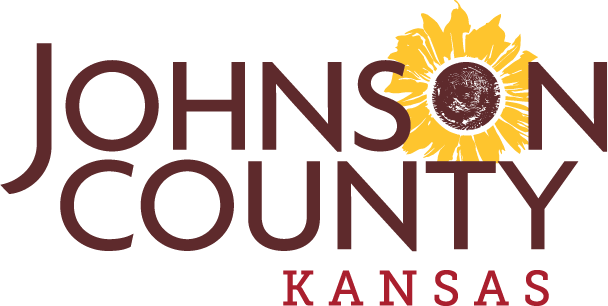Scams / Phishing
Today’s technology allows us to connect around the world, to bank and shop online, and to control our televisions, homes, and cars from our smartphones. With this added convenience comes an increased risk of identity theft and Internet scams. #BeCyberSmart on the Internet—at home, at school, at work, on mobile devices, and on the go.
Stay Protected While Connected: The bottom line is that whenever you’re online, you’re vulnerable. If devices on your network are compromised for any reason, or if hackers break through an encrypted firewall, someone could be eavesdropping on you—even in your own home on encrypted Wi-Fi.
Did you know...
- The average cost of a data breach for a US company in 2019 was $8.19 million? That's an increase of 130% since 2006!
- 7-10% of the U.S. population are victims of identity fraud each year, and 21% of those experience multiple incidents of identity fraud.
Simple tips to protect yourself
Stay Protected While Connected: The bottom line is that whenever you’re online, you’re vulnerable. If devices on your network are compromised for any reason, or if hackers break through an encrypted firewall, someone could be eavesdropping on you—even in your own home on encrypted Wi-Fi.
Double your login protection
Enable multi-factor authentication (MFA) to ensure that the only person who has access to your account is you. Use it for email, banking, social media, and any other service that requires logging in. If MFA is an option, enable it by using a trusted mobile device, such as your smartphone, an authenticator app, or a secure token—a small physical device that can hook onto your key ring.
Shake up your password protocol
According to NIST guidance, you should consider using the longest password or passphrase permissible. Get creative and customize your standard password for different sites, which can prevent cyber criminals from gaining access to these accounts and protect you in the event of a breach. Use password managers to generate and remember different, complex passwords for each of your accounts.
Be up to date
Keep your software updated to the latest version available. Maintain your security settings to keeping your information safe by turning on automatic updates so you don’t have to think about it, and set your
security software to run regular scans.
Practice safe web surfing
Wherever you are by checking for the “green lock” or padlock icon in your browser bar - this signifies a secure connection.
Avoid free Internet access
When you find yourself out in the great “wild Wi-Fi West,” avoid free Internet access with no encryption.
Protect Personal Information
If you do use an unsecured public access point, practice good Internet hygiene by avoiding sensitive activities (e.g., banking) that require passwords or credit cards. Your personal hotspot is often a safer alternative to free WiFi.
Don’t reveal personally identifiable information such as your bank account number, SSN, or date of birth to unknown sources.
Type website URLs
Type website URLs directly into the address bar instead of clicking on links or cutting and pasting from the email.