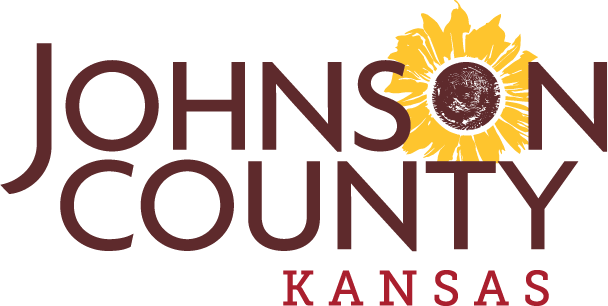Create Plot Plan

Need a Plot Plan to get a deck or fence permit, or just to map your property lines?
Plot plans are requested by many cities when applying for some permits. The plan show the property lines, property dimensions, existing buildings outlines, and can include other data such aerial photos, flood plains, etc.
Plot plans can be printed directly from AIMS. Enter a valid Johnson County address in the box under "Location Maps & Information", select Plot Plan from the drop down menu and click go. From this page, you can simply send the generated plot plan to your printer.
Plot plans can also be purchased by contacting the Mapper of the Day or by calling us at 913-715-1600. You may also obtain plot plans online at Johnson County Online Mapping and printing it free of charge.
How to control layers in the plot plan
Go to site
AIMS website maps.jocogov.org
Enter your address

Enter your address in the search box at the top center of the map page. A list of valid address will appear as you type the address. Pick your address from the drop-down list.
Choose any additional layers

Choose any additional layers you want to appear on your Plot Plan (e.g. aerial image, flood plain, etc.) by select the checkboxes along the left side of the table of contents.
Select Print

Select the Print dropdown by clicking the small down triangle next to the print image in the map toolbar.
Click on the Portait map (top right) in the dialog box.
Printable map will open in new window.

A new window with the printable plot plan will open. Adjust the map in this window to get the desired printable map.